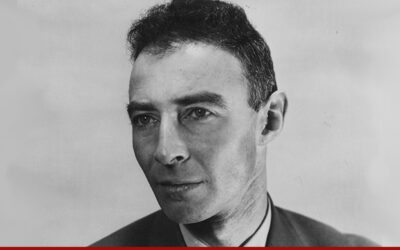Advanced age comes with all sorts of wisdom, but no shortage of challenges. Some are physical, some not. Covid-19 has been particularly unkind to older people. Not only have they been disproportionately at risk for getting the disease, but they are also often less tech-savvy than younger people, and frequently either live alone or rely on outside help day to day. Covid-19 exacerbated what’s been called the Loneliness Epidemic. Studies have shown that in terms of the effect on long term health, loneliness and isolation are comparable to smoking a pack of cigarettes a day.
As a trustee for the Consumer Technology Association (CTA) Foundation, I help oversee grants to not-for-profits that use technology to provide a better quality of life for aging and disabled populations. Last week we invited a number of the grantees to a Zoom call with the trustees, to talk about how Covid-19 is affecting their services. In follow-up calls and emails, I learned that not-for-profits serving special populations weren’t able to jump on the tech bandwagon without taking some baby steps first.
Alex Glazebrook is director of operations at OATS/Senior Planet. Before the pandemic, it had 6 physical locations where seniors could drop-in to up their tech game with hands-on training. On March 18th, their flagship location in NYC shut its doors. What happened next was a whirling dervish of organizational activity to begin to offer services remotely.
In-person classes have focused on tech skills like using social media, shopping, financial security, and online banking. All that and more transformed almost overnight into classes via Zoom. Challenge number one was prepping staff and materials. The classes needed screenshots and hands-on elements, for example. And the staff wasn’t familiar with Zoom, or with how to make a Zoom interaction feel up close and personal. After ,any training sessions, they faced Challenge number two. How to get the over-65-year-old crowd Zoomed in given the wide variety of devices they used. OATS created a bunch of videos, but ultimately found it faster just to establish a special Zoom hotline and walk each member through the process individually.
The payoff came when it opened its virtual doors. Class enrollment quickly grew somewhere between 400 and 500%. OATS has had 22,000 participants over the last three months. A recent program called “All Things Zoom”, in partnership with AARP, attracted a whopping 11,000 attendees. (Before the pandemic, Senior Planet classes might have drawn at most 25 people.) Another popular program created in partnership with Zelle taught seniors how to move money and make payments without a trip to the bank or post office. Morning yoga and meditation classes are averaging 200-250 participants.
Glazebrook says the biggest surprise came from seeing that “we provided an asset that is really needed.” Net Promoter (the Rotten Tomatoes of website satisfaction) gives them a 93. And surveys they’ve conducted find that 80% of those who attended a class felt less isolated and alone.
Bridging Apps, part of Easter Seals of Greater Houston, reviews and recommends apps for special populations, including aging and disabled. In an email after the CTA Zoom with Cristen Reat, Co-Founder of Bridging Apps, I asked where she saw the spike in traffic. Her reply: “Older adults looked for apps that could foster social connection, such as FaceTime, Skype, Google Duo, and CaringBridge; Telehealth apps such as MD Live and Doctor on Demand; health management apps such as CareZone; mental health and stress relief like Calm and Insight Timer; book access like Libby and Audible; and banking/fintech apps like Venmo and Paypal were also extremely popular.”
As in-person training appointments screeched to a halt, Reat’s team faced increased demand for online services. Bridging Apps’ solution included doing lots of “practice runs,” “mock sessions,” and “how-to handouts” with detailed screenshots and simple instructions in plain English. So if, for example, a client needed help with scheduling a telehealth session, staff often got on the phone and role-played through a typical session to increase the client’s comfort level. “Having a checklist was most appreciated and made sessions go more smoothly.” It also established trust and boosted confidence.
Typical checklists included things that are probably second nature to many in younger cohorts. “Do you have an internet connection? Are you in a private space? Consider the noise level where you will be located for your session. Do you know how to adjust the volume on your device? Do you have a pen and paper nearby? Do you want your caregiver or loved one to help you by taking notes, providing communication support, or holding the device for you during the session?” Facebook Live sessions covering most asked questions were manually captioned after the fact, and the videos were added to a YouTube channel.
The Managing Director of CyberSeniors, Brenda Rusnak Cassaday, thinks about the digital divide as an intergenerational one. Her organization links teens to seniors. Its work has been captured in a marvelous documentary. It trains teens on how to work with aging and vulnerable populations. From Rusnak’s perch, she saw older adults, who prior to Covid-19 were at risk of social isolation, struggling as many of the programs aimed at keeping them connected were canceled. “And of course,” she says, “young people suddenly found themselves with time on their hands and in some cases in need of volunteer hours for course completion.”
Rusak says the not-ver- high-tech-but-very-high-touch telephone proved the hero for CyberSeniors. “So many seniors had devices but no idea even how to turn them on and charge them. We needed to set up a call center with security and quality assurance processes in place. It’s still a work in progress,” she says. “But CyberSeniors is on its way to a state-of-the-art call center for seniors who need tech-support, in three languages – English, Spanish and French.”
Phone as a tool? Specialized app recommendations like Caring Bridge and CareZone that have seniors in mind, and a Zoom Call Center…three organizations and three ways they stepped up to the Loneliness Epidemic.